Step.1 If you have Domain server, you must login with Domain.
ex: RDP login username --> xxxDomain\Administrator
otherwise you will see as below alert message.
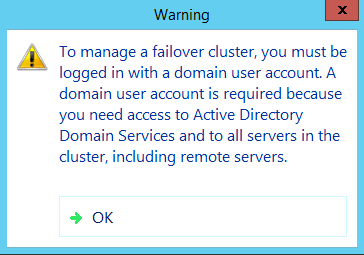
Step.2 To check which one Cluster Disk can be used.

Step3.
Select the VM which you want to extend disk space. >> "Setting"
Step.4, Select the Disk on VM >> Edit
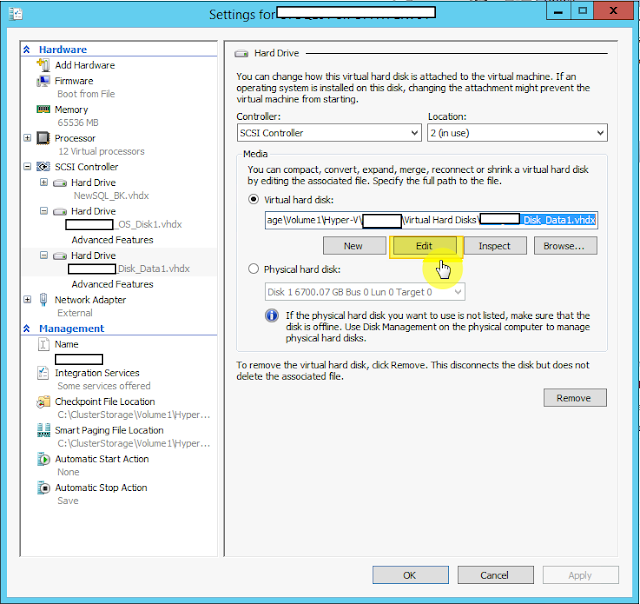
Step.5 HD Wizard>> Next
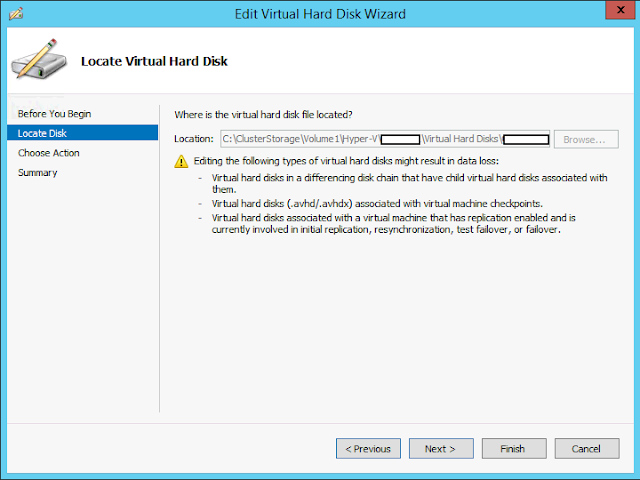
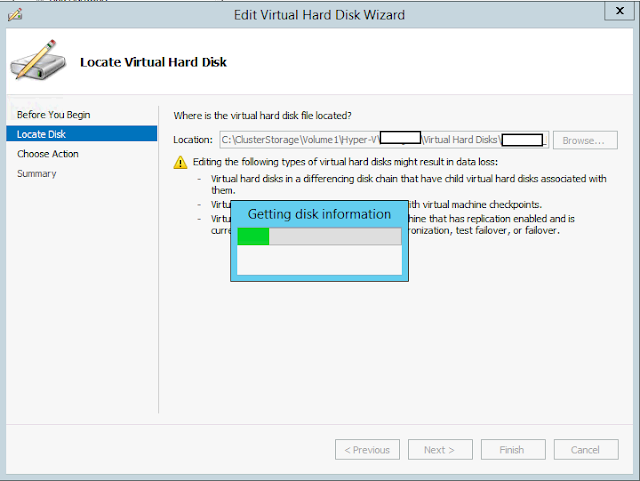
Step.6 Select Expand
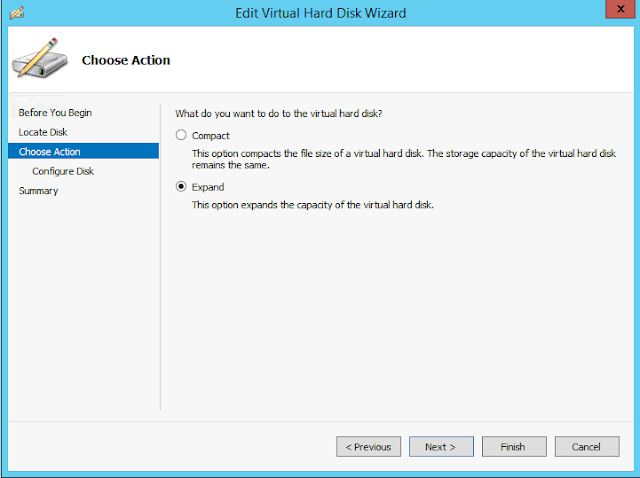
Step.7 Input size (whole size after count, that is not the number you want to extend.) > "Next" > "Finish"

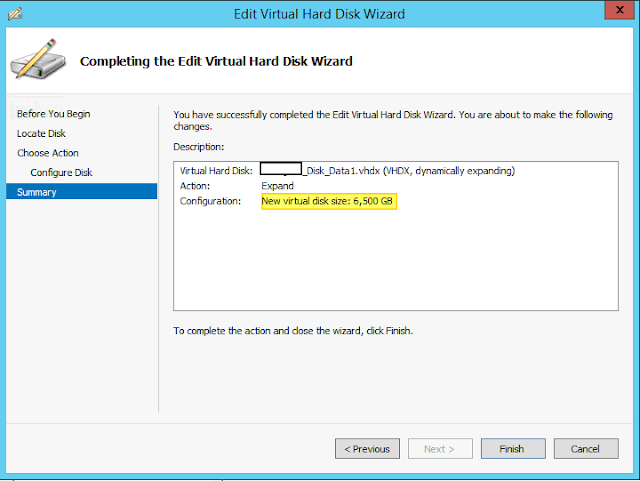
Step.8 Unallocated space
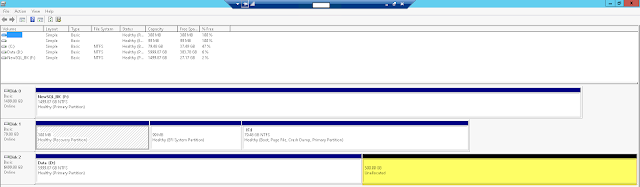
Step9. Select the usage space > right click > extend volume > Finish
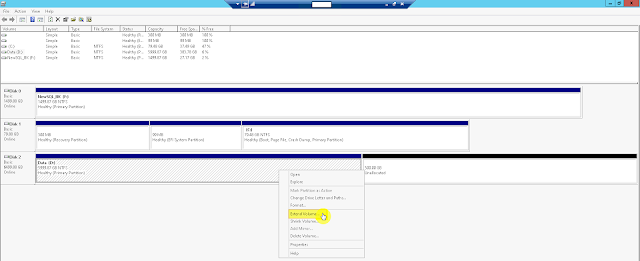
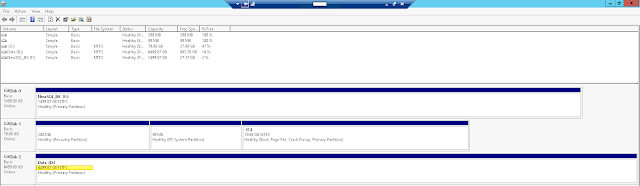
Final: Check disk space. OK!
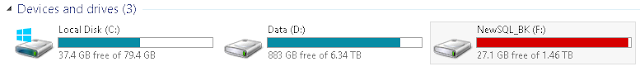
Ref:
How to Resize Virtual Hard Disks in Hyper-V 2016

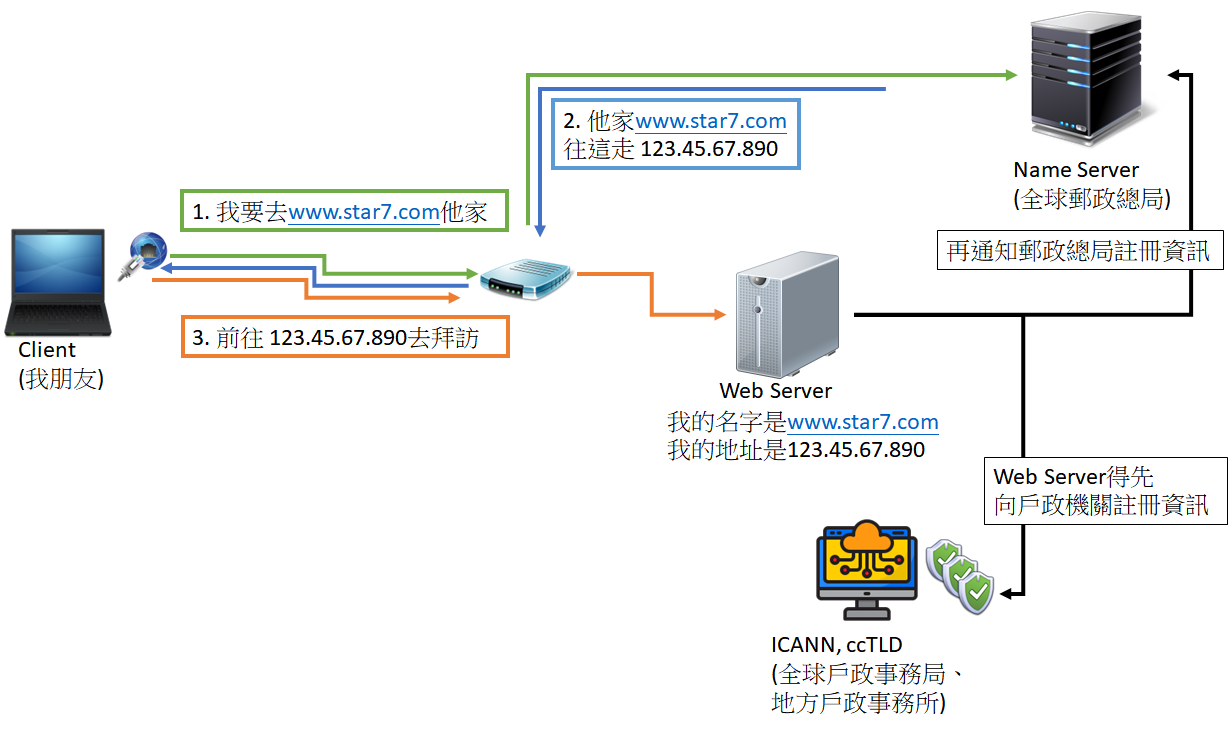





沒有留言:
張貼留言
問題沒有大小或好壞