Today, i found the FTP service is down, and the Complete FTP cannot be bring up in Windows Service because there is something missing.
after checking, it is not removed by anti-virus, to get back service sooner, i decide to reinstall it.
Step 1. Backup the latest *.sdf config file. (Path: C:\ProgramData\Enterprise Distributed Technologies\Complete FTP\config.sdf )
if you setup daily backup, the config file name would be like --> daily_1106_20190118.sdf
And install the latest Complete FTP package again and import the config since installing process.
P.s Remember to Uninstall first to avoid installation failure.
Ref:

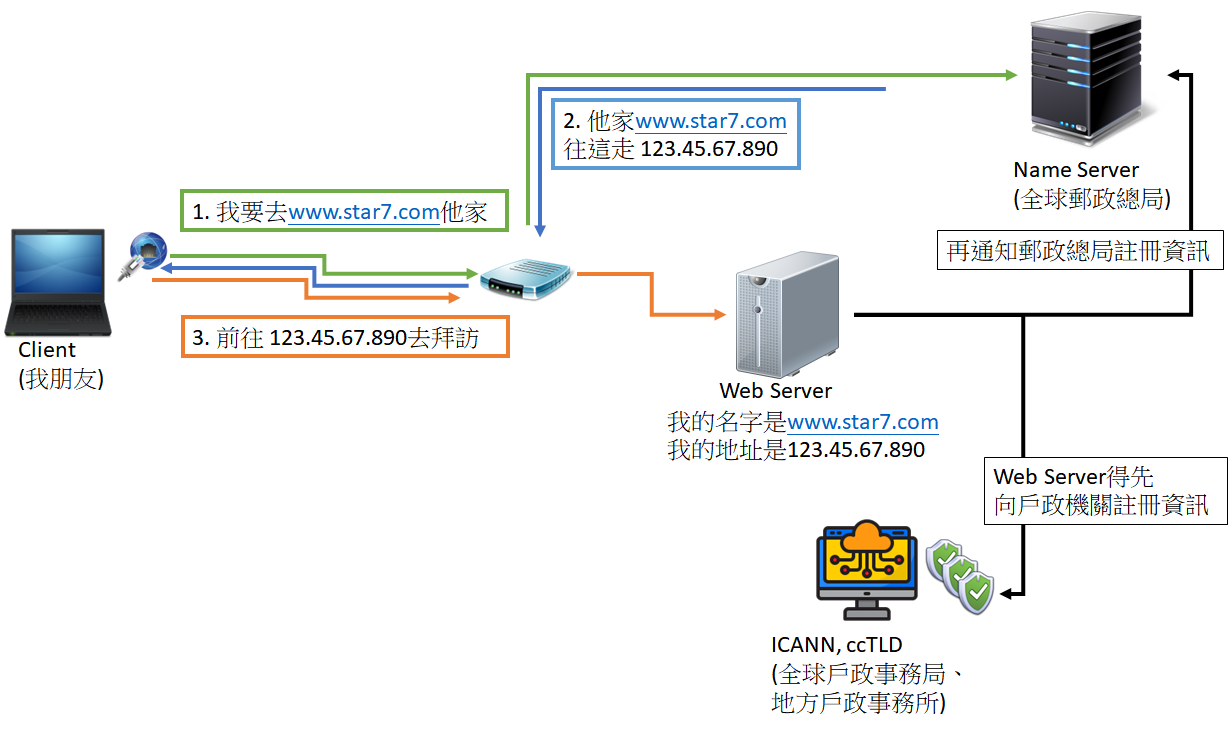







沒有留言:
張貼留言
問題沒有大小或好壞