Get the 'WSUS IP' or 'DomainName' first.
Then follow as below steps to setup.
WSUS Port: 8530
Windows update log path: C:\Windows\WindowsUpdate.log
~~~Let's starting~~
cmd/PS --> gpedit.msc
Result chekcing:
We did it!!!! :D
By the way, the client server host name should be added in the list on internal WSUS server, then Client can get Windows Updated/Patch.
Otherwise, you can only connect to internal WSUS but get nothing update.
Ref:

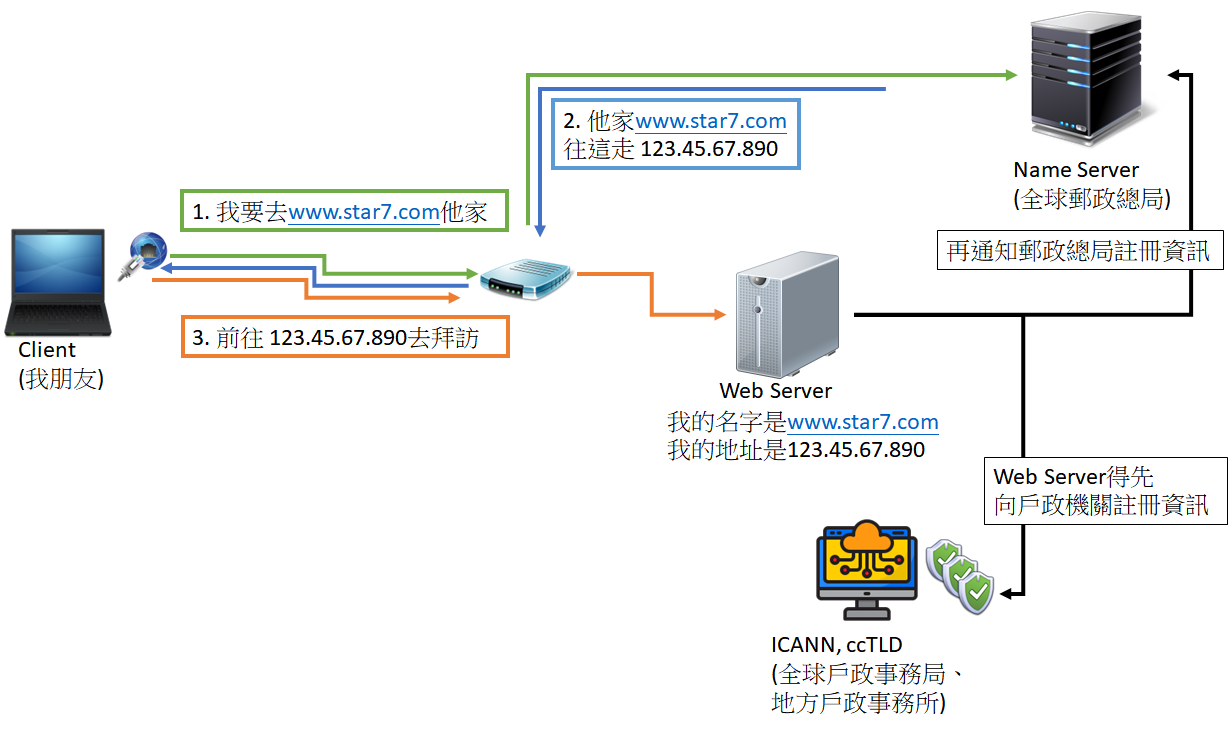
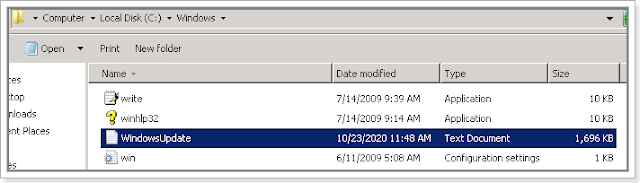











沒有留言:
張貼留言
問題沒有大小或好壞