由於方法1,我不適用,所以改用Ref:Solution 2。
方法1:
方法1:
grv_01_master是前端的gridview
grv_01_master.DataSource = null;
方法2:
以下是片段程式碼。
如果資料庫撈出來的indt是空的(只有標題列),直接bind到gridview,是什麼東西都不會呈現。
所以先判斷如果indt為空,就把資料行加一列空的,再把該列空的資料cell行,全部清掉合併,呈現no record
以下是片段程式碼。
如果資料庫撈出來的indt是空的(只有標題列),直接bind到gridview,是什麼東西都不會呈現。
所以先判斷如果indt為空,就把資料行加一列空的,再把該列空的資料cell行,全部清掉合併,呈現no record
if (indt.Rows.Count == 0) { ///只秀出標題
indt.Rows.Add(indt.NewRow()); ingdv.DataSource = indt; ingdv.DataBind(); int totalcolums = ingdv.Rows[0].Cells.Count; ingdv.Rows[0].Cells.Clear(); ingdv.Rows[0].Cells.Add(new TableCell()); ingdv.Rows[0].Cells[0].ColumnSpan = totalcolums;
ingdv.Rows[0].Cells[0].Text = "No record";}
Ref:
part of Solution 2:將空資料列加入一行空的,gridview就能直接bind datatable
part of Solution 2:將空資料列加入一行空的,gridview就能直接bind datatable
https://www.codeproject.com/Questions/311048/To-show-empty-gridview-when-no-data-is-available-t
若要從前端著手,可參考以下,硬上無資料列的標題
http://www.c-sharpcorner.com/UploadFile/d0e913/how-to-display-the-empty-gridview-in-case-of-no-records-in-d/

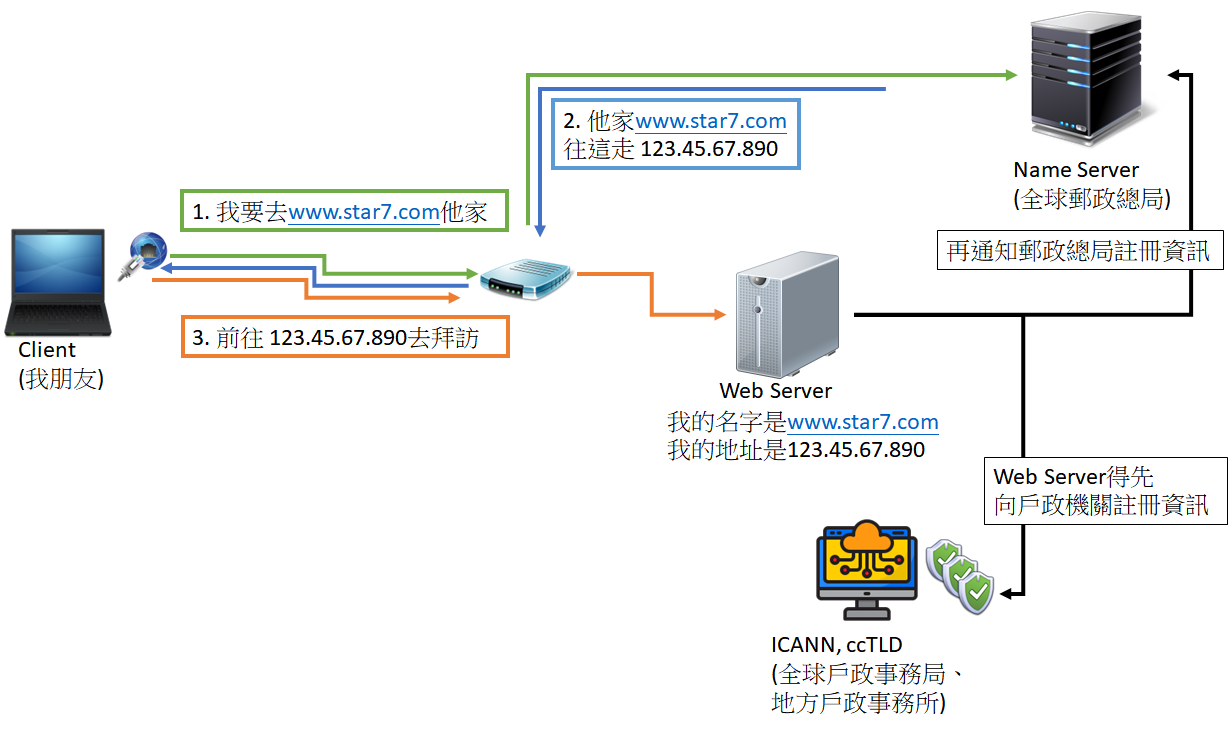




沒有留言:
張貼留言
問題沒有大小或好壞