
And I follow the solved steps as Ref, but this server is production server, it couldn't be reboot anytime.
So, first, I check the process list and disable W3SVC by "Services.msc".
Then click the "Restart"/"Start" button on IIS management, then the web site running.
P.s if the W3SVC couldn't be disabled or killed, try to kill by command line mode.
> cmd
> Services.msc
> find out the PID of W3SVC
> execute taskkill /PID/ F xxx
> "Restart"/"Start" IIS service

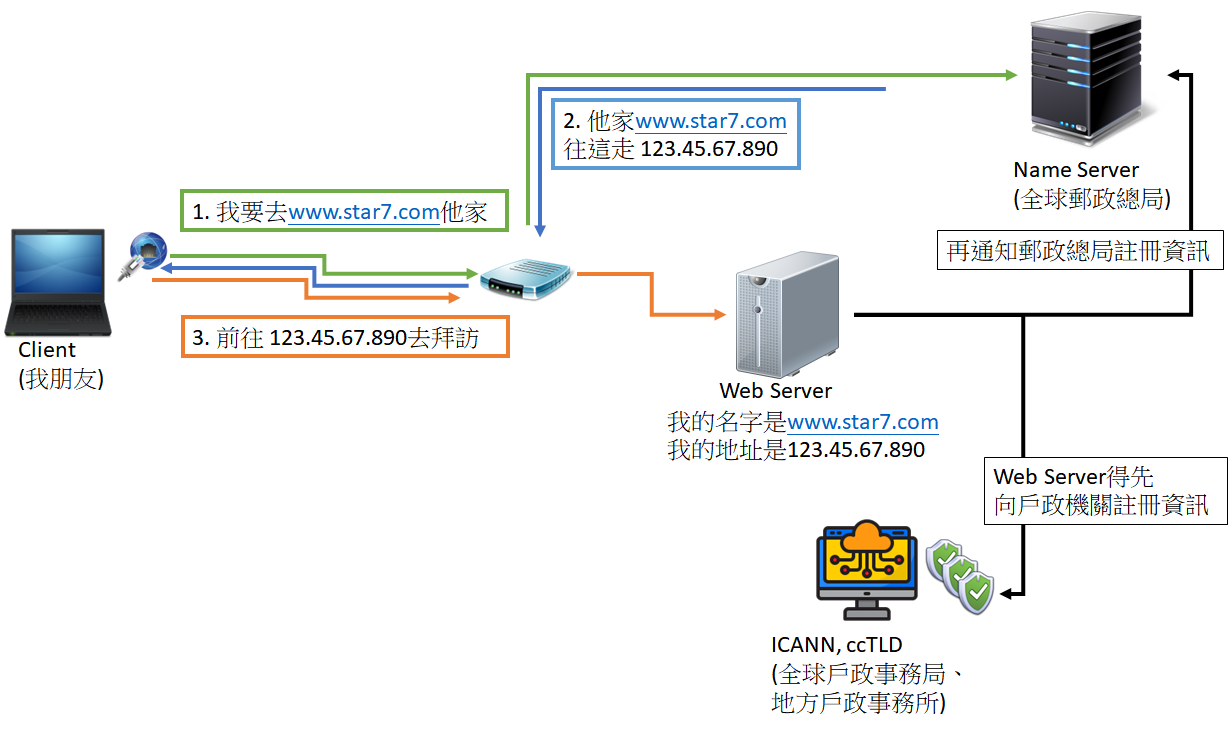




沒有留言:
張貼留言
問題沒有大小或好壞