I installed some applications recently, and that increased application set in Windows Office, after removed/disable them, PowerPoint back to normal now.
You can follow as below steps to fix it, try it.
Step1. Click [File]
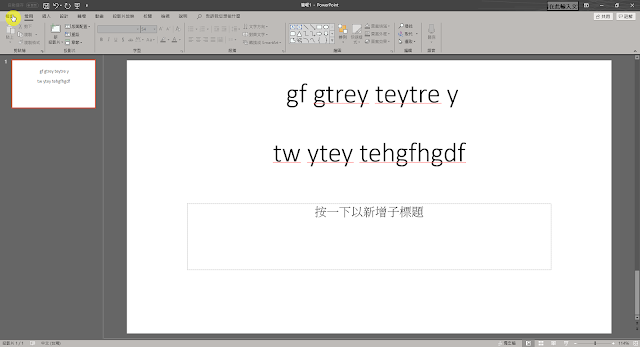
Step2. Select [Option]
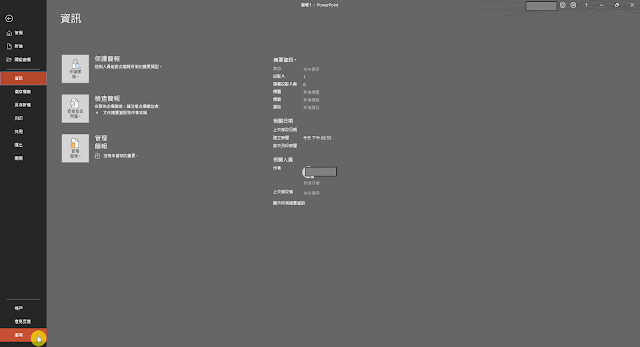
Step3. Select [Advance] > Click [Execution] to modify application set.
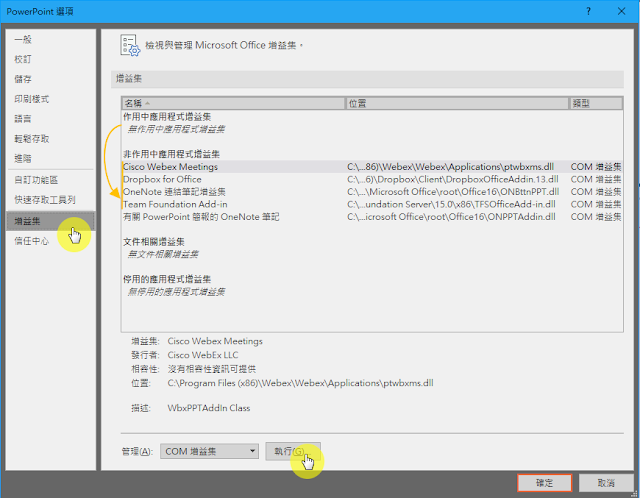
Step4. Uncheck as below WebEx/DropBox/Team Foundation application set > [Confirmed]
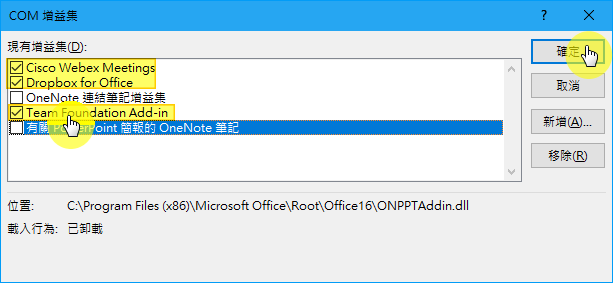
Ps. I think those application is not compatible with Windows Office application but maybe Team Foundation is fine. Just in case, I cancel all application set anyway.
Step5. Maybe you can uncheck as below Graphic speed up function also.
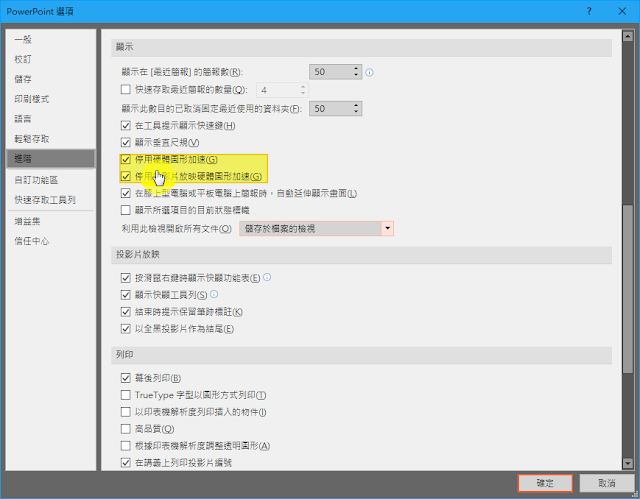

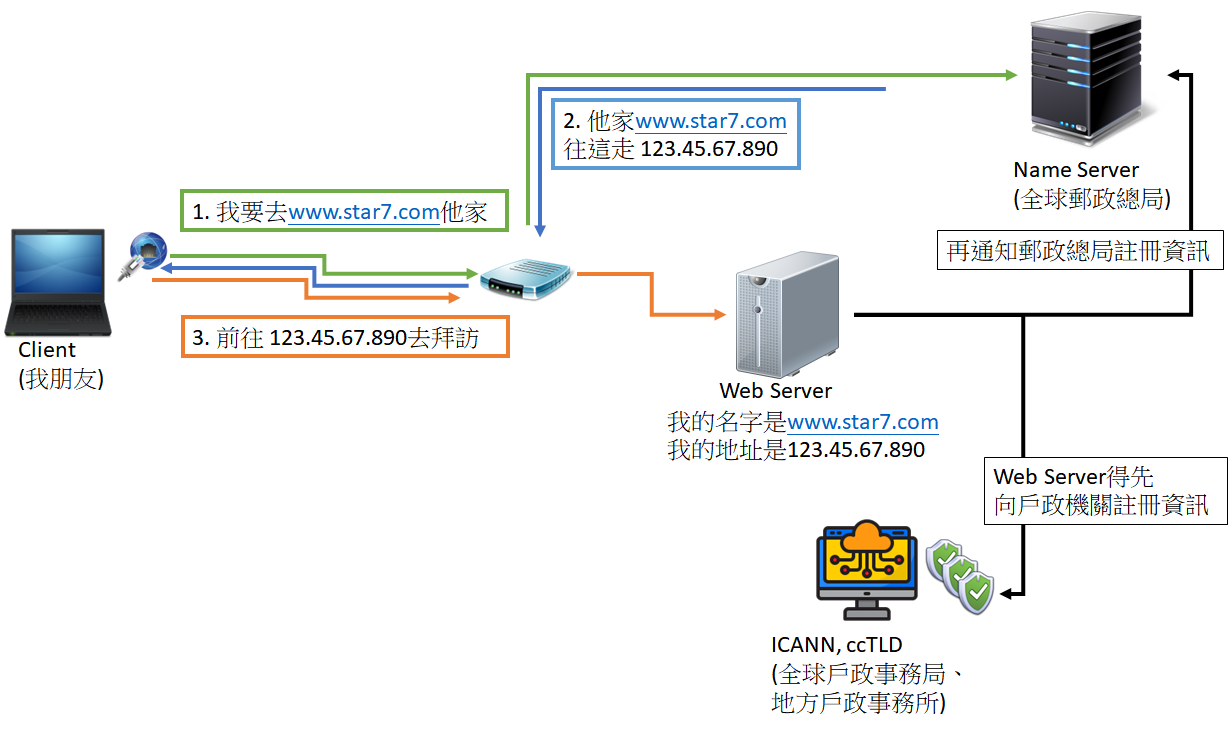




沒有留言:
張貼留言
問題沒有大小或好壞