I create these two script and set up a scheduled task to run FtpScript.bat.
And record running log, you might need to check the date time format in "Date and Time".
FtpScript.bat
cd /d E:\OTTTFiles\TempFiles\Input\
set nYear=%Date:~0,4%
set nMonth=%Date:~5,2%
set nDay=%Date:~8,2%
set GetFTPlog=D:\OTLogs\FtpScript_%nYear%_%nMonth%_%nDay%.log
ftp -s:D:\ScheduleTask\FTPcommand.txt >> %GetFTPlog%
FTPcommand.txt

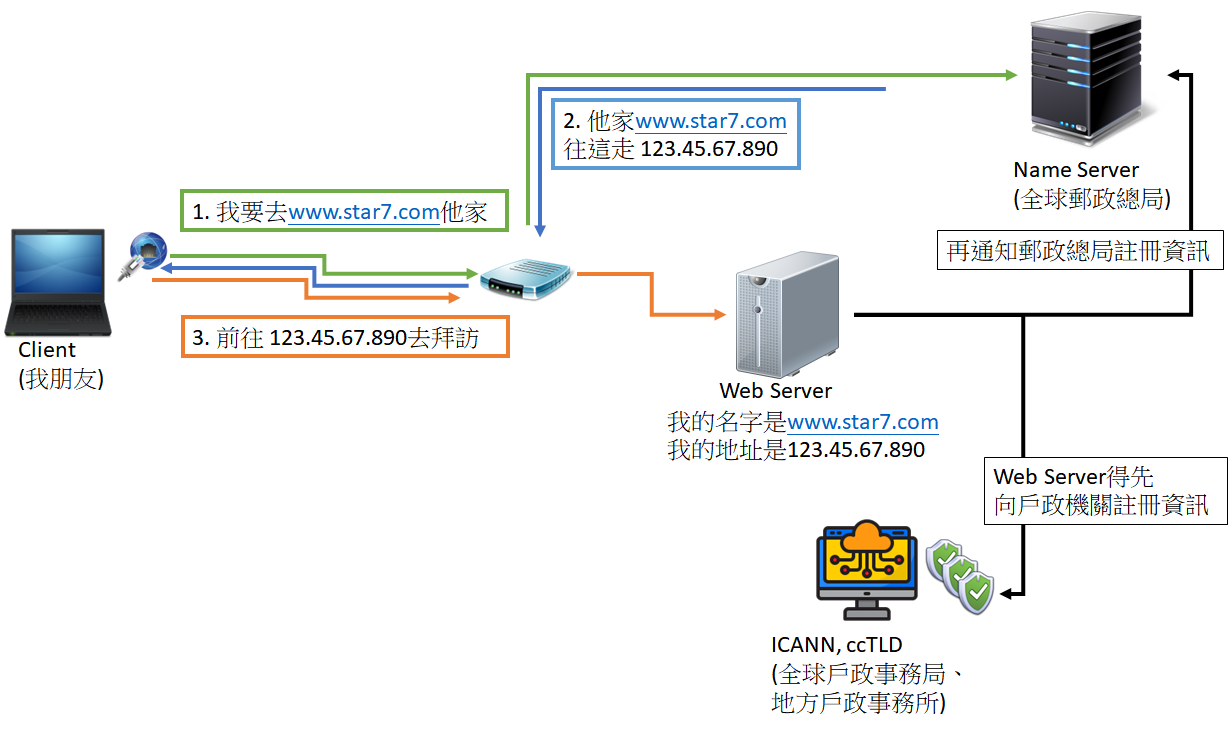






沒有留言:
張貼留言
問題沒有大小或好壞