Basiclly, if your NAS had register DDNS, you just only need to make sure the port forwarding has been enabled for port 5510.(This is for ABB Windows platform.)
To check Synology service port list -->
https://kb.synology.com/zh-tw/DSM/tutorial/What_network_ports_are_used_by_Synology_services
https://kb.synology.com/zh-tw/DSM/tutorial/What_network_ports_are_used_by_Synology_services
Go here to check NAS port status -->
https://www.yougetsignal.com/tools/open-ports/
https://www.yougetsignal.com/tools/open-ports/
BUT, if the your DDNS is managed by Cloudeflare, then this way is a littlte different becasue Cloudflare only support as below -->https://developers.cloudflare.com/fundamentals/get-started/reference/network-ports/
HTTP ports supported by Cloudflare
80
8080
8880
2052
2082
2086
2095
HTTPS ports supported by Cloudflare
443
2053
2083
2087
2096
8443
There are 2 way to approch the demands.
1). A free way of Cloudflare - To create a CNAME record and disable proxied (IP is not masked that has risk be attacked, unsafe)
2). Subscribe ' Spectrum application' and with proxy in Cloudflare (hide NAS IP is more safe)
Here discuss the free way 1). only.
If the root NAS domain name as below manged by Cloudflare.
=> CNAME - yournas.abc.com - Dynamic IP - Proxied(Orange)
then need to add a CNAME record and disable proxy for a new sundomain name to ABB to by pass port limitation by Cloudflare.
=> CNAME - abbyournas.abc.com - yournas.abc.com - Non Proxied(Gray)
Then try again to check port status, it should be solved.
Finally, we can connect to ABB by NAS DDNS now.

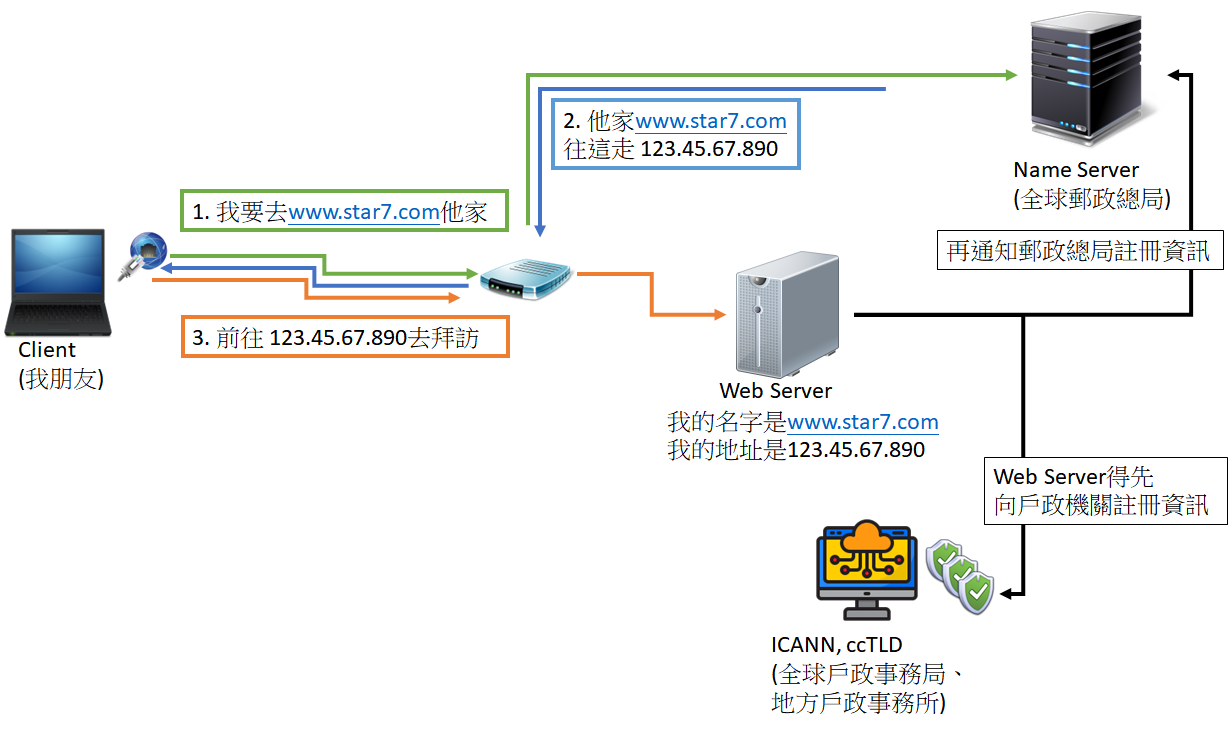





沒有留言:
張貼留言
問題沒有大小或好壞