Step. 1
Go to the [Synology package center].
Install MariaDB and phpmyadmin on the OpenSource page.
Just set up MariaDB by port 3333 to implement as a sample.
Step. 2
Confirm which port is supported by Cloudflare
80
443
25
465
587
110
995
143
993
22
21
Step. 3
Setup Reverse Proxy Server in Synology.
[Control panel] > [System] > [Application Portal] > [Advanced] > [Reverse Proxy]
Way 1: if set all forced HTTPS access in Cloudflare
-->Setup as below then [Save]
Way 2: if you want to access only by HTTPS
Step. 4
Go to [Cloudflare] > [add a CNAME] as below > [Save]
Step. 5
Now wait for the DNS setting to take effect then click phpmyadmin in Synlogoy DSM.

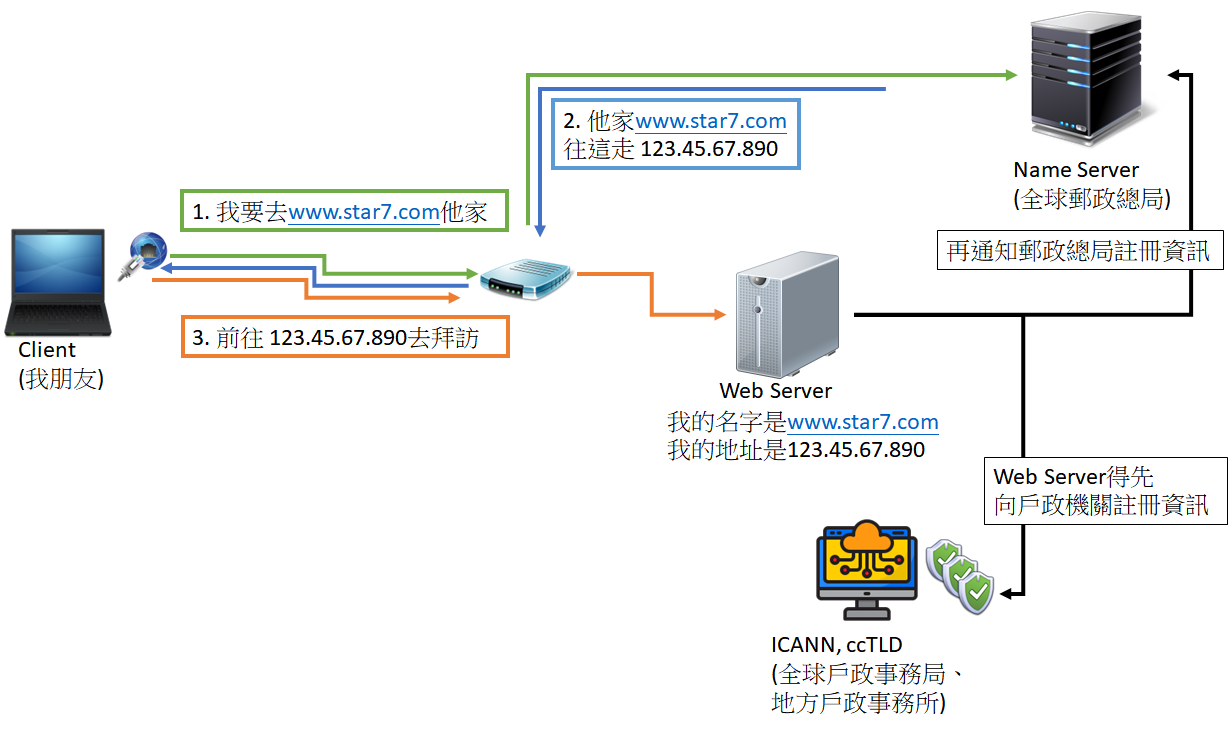









沒有留言:
張貼留言
問題沒有大小或好壞