Background:
Some Windows default application launch failure suddenly
This has happened several times on different users' devices
What is the error status 0xc0000020?
Bad image file
Workaround:
CHKDSK (This method is quite effective in solving the problem once and for all.)
Restart the PC > cmd > run as administrator > chkdsk /f /r
/f - parameter fixes logical file system errors.
/r - locates bad sectors and recovers readable data.
The Other Ways: How to Fix “Bad Image, error status 0xc0000020” ?
結論:
多個user電腦都發生過,先前各種方式try半天..
有些人Microsoft Store能更新,更新完就好了
有些人應用程式[重設]、[重新安裝]就好了
有些人上述都沒效果,最後chkdsk有效
公司電腦有套用Group Policy,無法如個人電腦可以試很多方式除錯,在此分享供參囉!

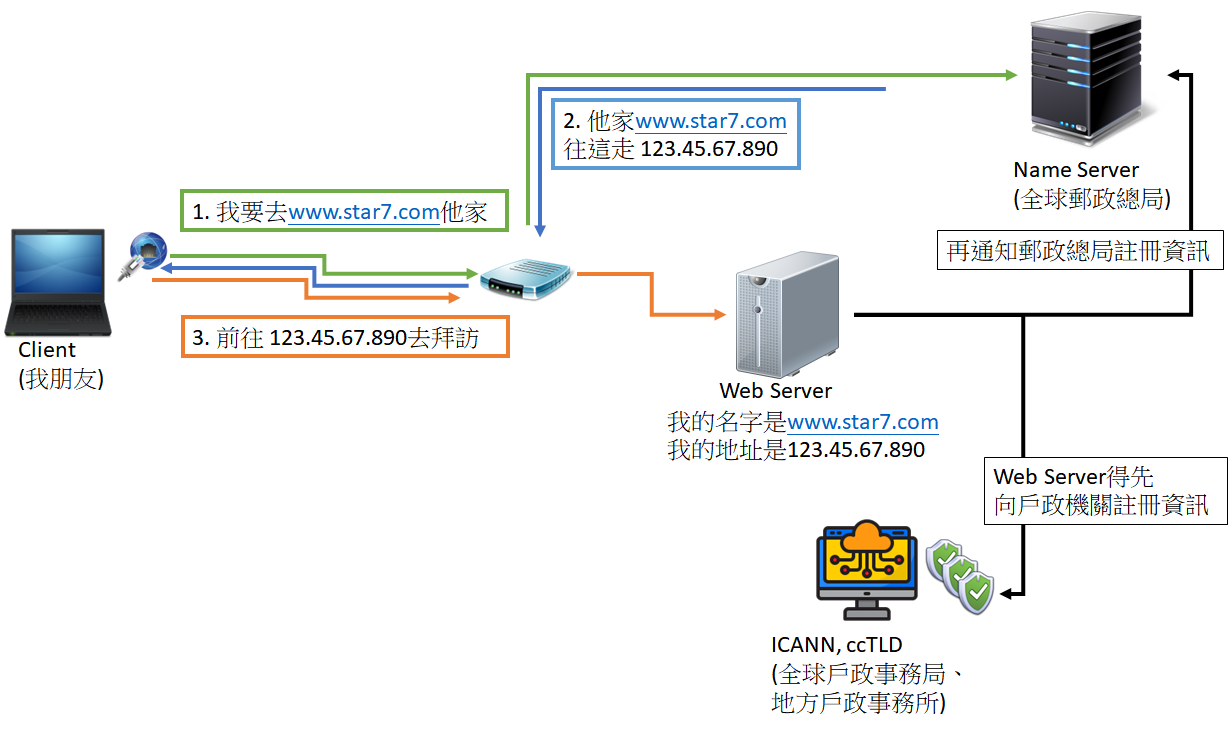






沒有留言:
張貼留言
問題沒有大小或好壞