Step 1.
cmd > gpedit.msc
Path[Img.1]:
Computer configuration > Administrative templates >
Windows components > Remote desktop services >
Remote desktop session host > Connections
Step 2.
Select "Restrict remote desktop services user to a single remote" > Disabled
Step 3.
cmd > gpupdate
Working!!![Img.2]

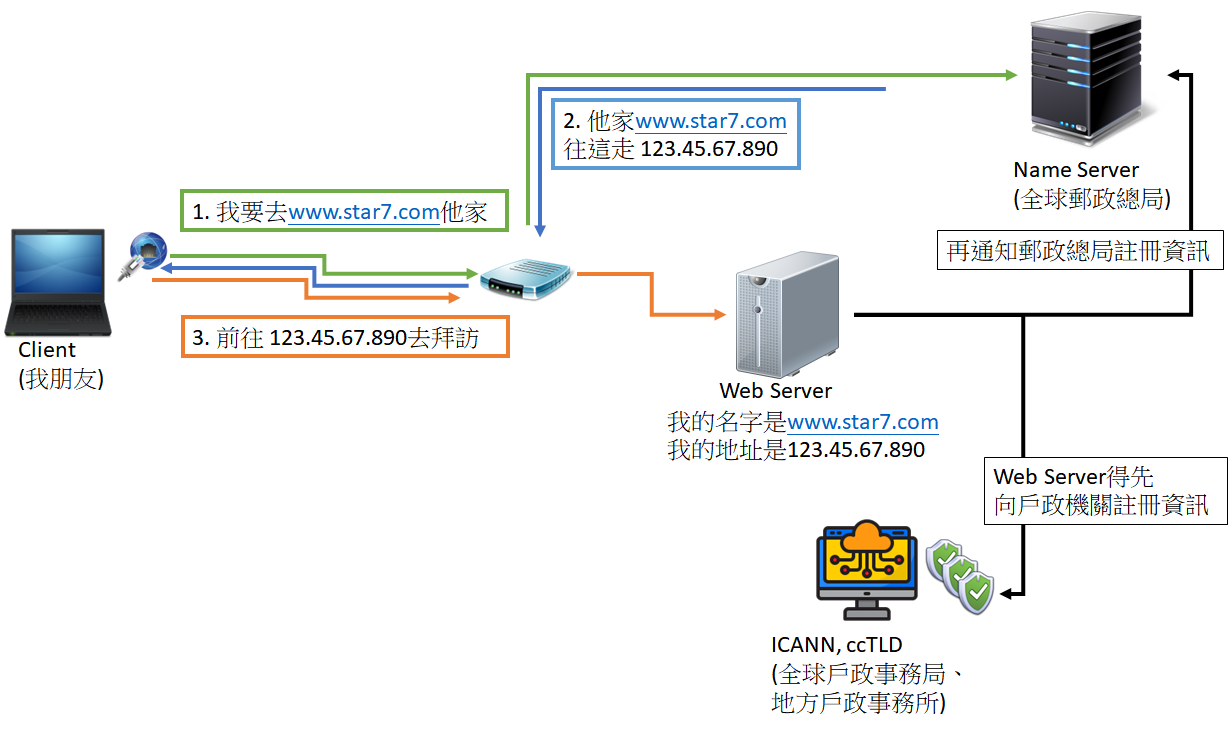
![[Img.1] [Img.1]](https://blogger.googleusercontent.com/img/b/R29vZ2xl/AVvXsEhGexdatJKh9jVFbVCoa-GdrovRkmKfeA8KzB2slIwX3LB2_3tXfhm3pMeOF4RiCQ2P-JUrOzOgsfGUECMVPd0-15zr0JySRlkXl5mgJFSz-X6IQejePERtMws429He74qx9cdFkBAqncQ/w640-h396/Image+053.png)





沒有留言:
張貼留言
問題沒有大小或好壞