A customize Windows server cannot uninstall even PowerShell login with Administrators.
When I try to delete a Windows service, the error message shows me "Access deny".
I have tried this command --> sc delete "Service Name"
But it's still not working.
Finally, it was solved after I found this solution.
1. Using PowerShell(Run as Administrators)
2. then assign a parameter to store the service object.
3. execute the delete method.
Thanks to the reference link.
$service = Get-WmiObject -Class Win32_Service -Filter "Name='servicename'" $service.delete()
Ref:
https://www.winhelponline.com/blog/how-to-remove-unwanted-service/

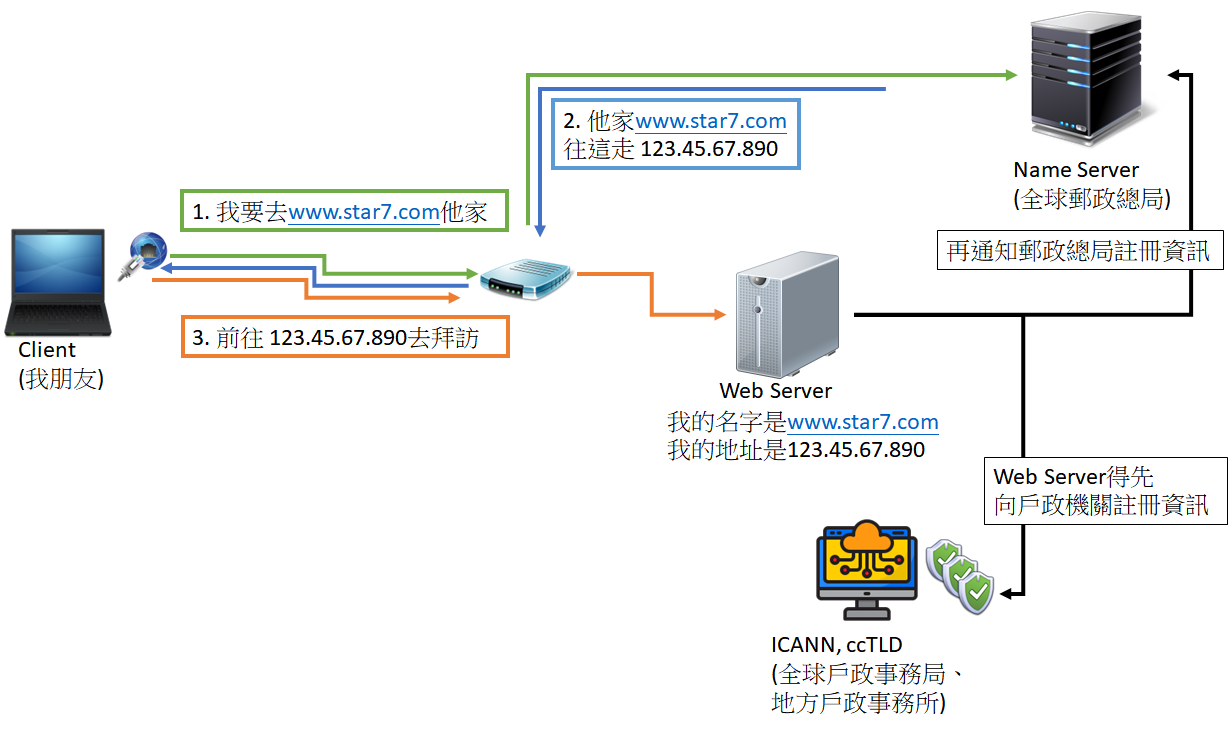





沒有留言:
張貼留言
問題沒有大小或好壞