Check the hotfix exist or not
1. cmd
2. wmic qfe get hotfixid | find "KB4012216"
If the hotfixed was installed, you will see the result, if not, then you will see empty line.

By the way, KB4012213 is included in KB4012216, KB4012216 is monthly hotfix.
Ref:
Windows Server 2012 R2 / Windows 8 hotfix download link:
https://www.catalog.update.microsoft.com/Search.aspx?q=KB4012216
Windows version and hotfix mapping:
https://www.ithome.com.tw/news/114154
How to check hotfix version with Windows command line:
https://ithelp.ithome.com.tw/articles/10199364

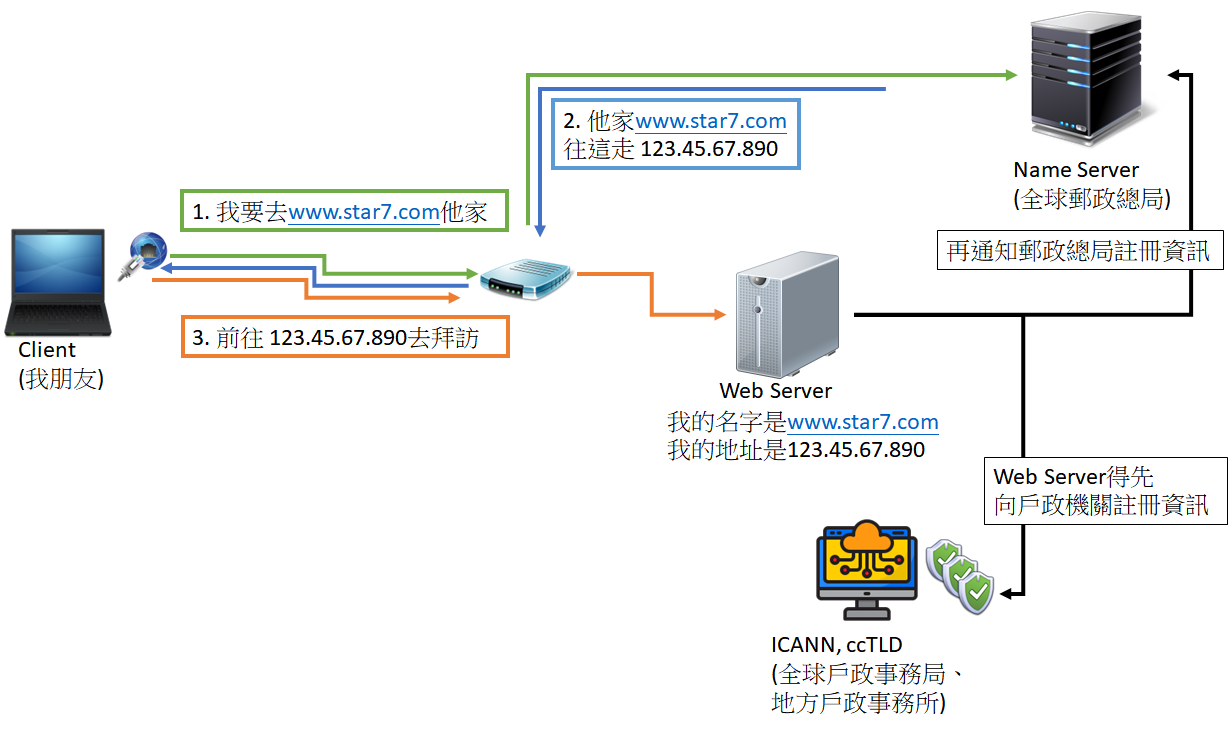




沒有留言:
張貼留言
問題沒有大小或好壞