找了一輪資料= =
累使
先看連結,晚點再來寫
# 設定 SMTP 伺服器資訊
$SmtpServer = "smtp6666666point.com"
$SmtpPort = 587
# 設定驗證資訊
$SmtpUser = "9999999999999"
$SmtpPass = ConvertTo-SecureString -String "6666666666" -AsPlainText -Force
$Credential = New-Object System.Management.Automation.PSCredential($SmtpUser, $SmtpPass)
# 建立 MailMessage 物件
$MailMessage = New-Object System.Net.Mail.MailMessage
$MailMessage.From = "LLL_Alert@gcc.com"
$MailMessage.To.Add("sygh.ww@gcc.com, mikeee.cherrmn@gcc.com")
$MailMessage.Subject = "Test Email - LLLL"
$MailMessage.Body = "This is a test email sent from PowerShell. - LLL"
# 建立 SmtpClient 物件並發送郵件
$SmtpClient = New-Object System.Net.Mail.SmtpClient($SmtpServer, $SmtpPort)
$SmtpClient.EnableSsl = $true
$SmtpClient.Credentials = $Credential
$SmtpClient.Send($MailMessage)
Install OpenSSL on Windows: Quick Setup Guide (thesecmaster.com)
[ Downloads ] - /source/index.html (openssl.org)
Win32/Win64 OpenSSL Installer for Windows - Shining Light Productions (slproweb.com)
如何使用 OpenSSL 建立開發測試用途的自簽憑證 (Self-Signed Certificate) | The Will Will Web (miniasp.com)
簡易郵件傳輸通訊協定 SMTP 是什麼? | Cloudflare
SMTP主機架設與參數設定說明(筆記用) - iT 邦幫忙::一起幫忙解決難題,拯救 IT 人的一天 (ithome.com.tw)
Enabling TLS Configuration on IIS/SMTP Server – GFI FaxMaker Support
[筆記] 測試mail server 的SSL憑證的指令 Command to test mailserver SSL - GitPress.io
Telnet 測試 SMTP 寄信功能 – Tsung's Blog (longwin.com.tw)

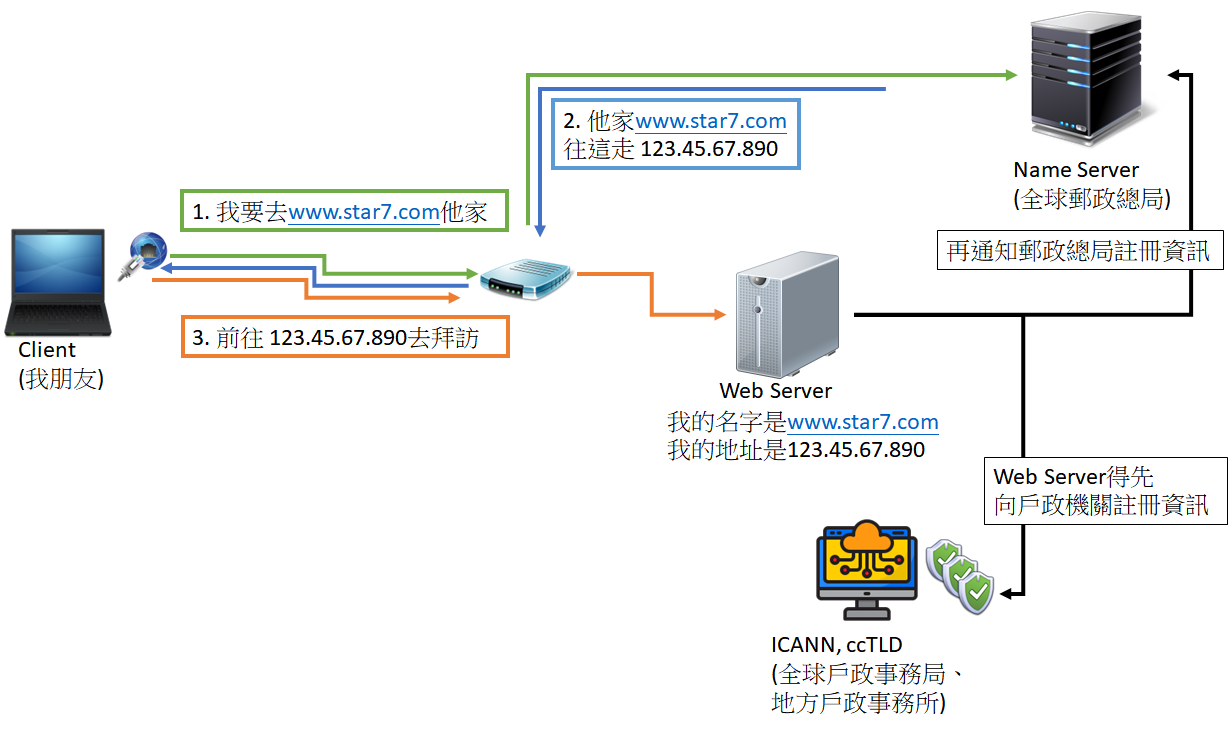





沒有留言:
張貼留言
問題沒有大小或好壞